Invoice process
How to create invoices and credit memos

General invoice requirements
Exact Sciences requires accurate banking details to facilitate transactions with your organization.
Our form accommodates domestic, international, and foreign currency transfers to cater to our global partnerships.
You must provide one (1) remit-to address (your bank account information). You only need to provide domestic and international/foreign currency banking information if it applies, such as for dual currency payments.
Via email
Click the "Create Invoice" button to initiate the invoice creation process.
Note: Acknowledging the PO only informs Exact Sciences you have received the purchase order.
Note: If you still need to, you will be prompted to register for e-invoicing and establish a Remit-To and Legal Entity.
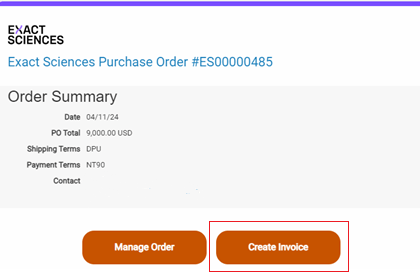
Via login
Access the Coupa Supplier Portal (CSP) and log in.
Navigate to the Orders tab to locate Purchase Orders (PO).
Locate the specific PO you want to invoice against and either click on the gold coin stack to the right or directly access the PO.
This action will bring up the Create Invoice page.
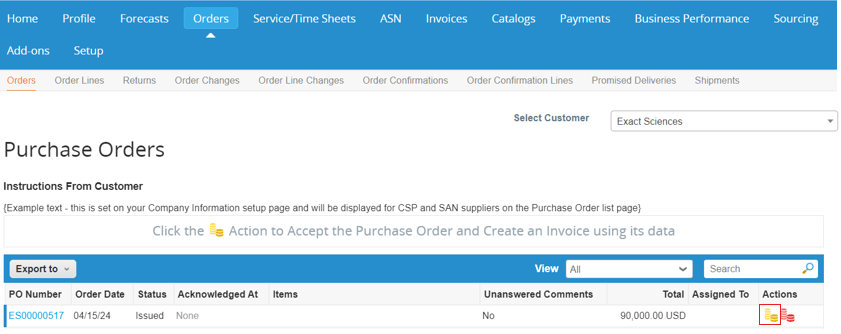
Choose invoicing details
The "Choose Invoicing Details" section will appear if you have not established a Legal Entity.
Legal Entity Name:
Choose your Legal Entity name from the dropdown menu.
Remit-To:
IMPORTANT: Vendors with multiple "Remit-To" options must select the appropriate one before entering invoice details. Omitting will result in submission failure, which will reset your invoice entry form to blank.
If you have multiple legal entity names, ensure you select the bank account listed under "Remit-To" that corresponds to the bank account where you wish to receive funds.
Suppose you are still waiting to see your bank account listed or have a new one for receiving funds. In that case, you MUST UPDATE your profile and have it approved by the Exact Sciences Global Supplier Management team before submitting your invoice. Refer to this link for instructions on updating your profile.
Once your legal entity is created, you can select "Remit-To" and "Ship from Address" from the dropdown menus and click "Save."
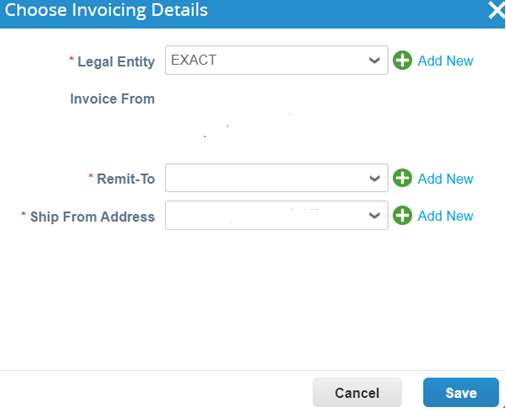
General information and form fields
All fields marked with an * are mandatory.
“Invoice #” requires each vendor to generate a unique invoice number for Coupa submission.
The “Invoice Date” defaults to today’s date. As needed, it should be adjusted to match the milestone completion date, goods shipment date, or service delivery date.
“Currency” must match the currency of the PO. If it does not align with your agreement, contact procurementops@exactsciences.com.
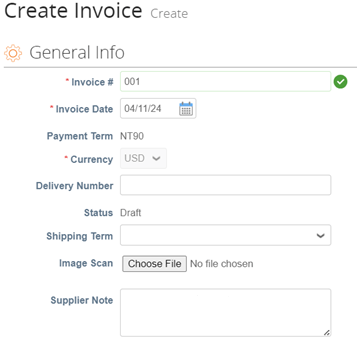
Create credit note
Navigate to the Invoices tab, scroll to the Create Invoices section, and click "Create Credit Note."
Upon clicking "Resolve issue for invoice number," a dropdown of all relevant invoices will appear. Select the invoice to apply the credit note.
Determine if the credit memo covers the total amount or a partial amount of the invoice.
Coupa will guide you to the Credit Notes page. where you should enter the credit number (invoice number.) If you have a PDF credit note, attach it to the credit note.
Finally, click "Submit," verify the information, and click "Send" to the process.
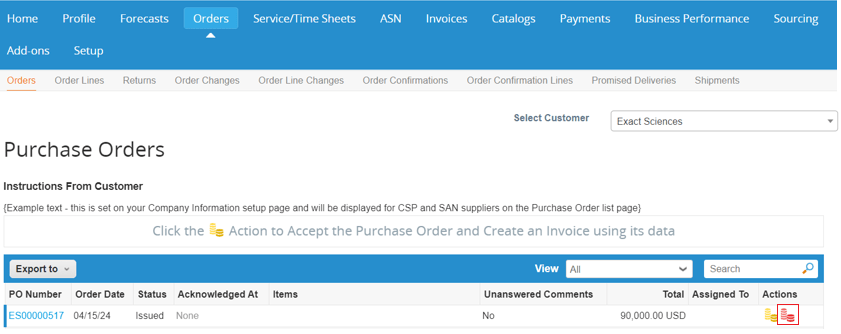
Compliant invoicing guide
Compliant Invoicing
Exact Sciences will be enabling Coupa Compliant e-invoicing for all suppliers.
A pdf legal invoice will be issued after Coupa verifies specific requirements within the Coupa Supplier Portal.
Coupa will validate mandatory requirements through the e-invoicing process, resulting in faster invoice processing and reduce exception handling. There will be higher visibility of the invoice status, and the matching of invoice to purchase order will be automated.
Non-Compliant invoicing
Exact Sciences requires a pdf document with the following information for non-compliant invoicing:
US Suppliers billing entities:
- Invoice Date
- Invoice Number
- Legal name and address of supplier
- Remittance address (US Paper checks if different)
- Banking details
- Legal name and billing address of the Exact Sciences entity
- Payment date/Net Terms
- Goods or Services description
- Unit price of goods/services excluding tax, discounts or rebates
- Net and gross amount charged
- Amount due
- Currency
- Valid PO number or contract ID
- Project Number (if applicable)
- Exact Sciences contact (email)
Non-US Suppliers:
- Invoice Date
- Invoice Number
- Legal name and address of supplier
- Remittance address (if different)
- Banking details
- Legal name and billing address of the Exact Sciences entity
- Payment date/Net Terms
- VAT number of Exact Sciences entity purchasing (EU only) or GST or tax registration number (non-EU)
- VAT number of the supplier if liable for VAT within the EU or GST or tax registration number (non-EU)
- Goods or Services description
- Unit price of goods/services excluding tax, discounts or rebates
- Net and gross amount charged
- Amount due
- Currency
- VAT/GST or tax amount payable and currency
- VAT/GST or tax percentage applied
- Valid PO number
- Project Number (if applicable)
- Exact Sciences contact (email)